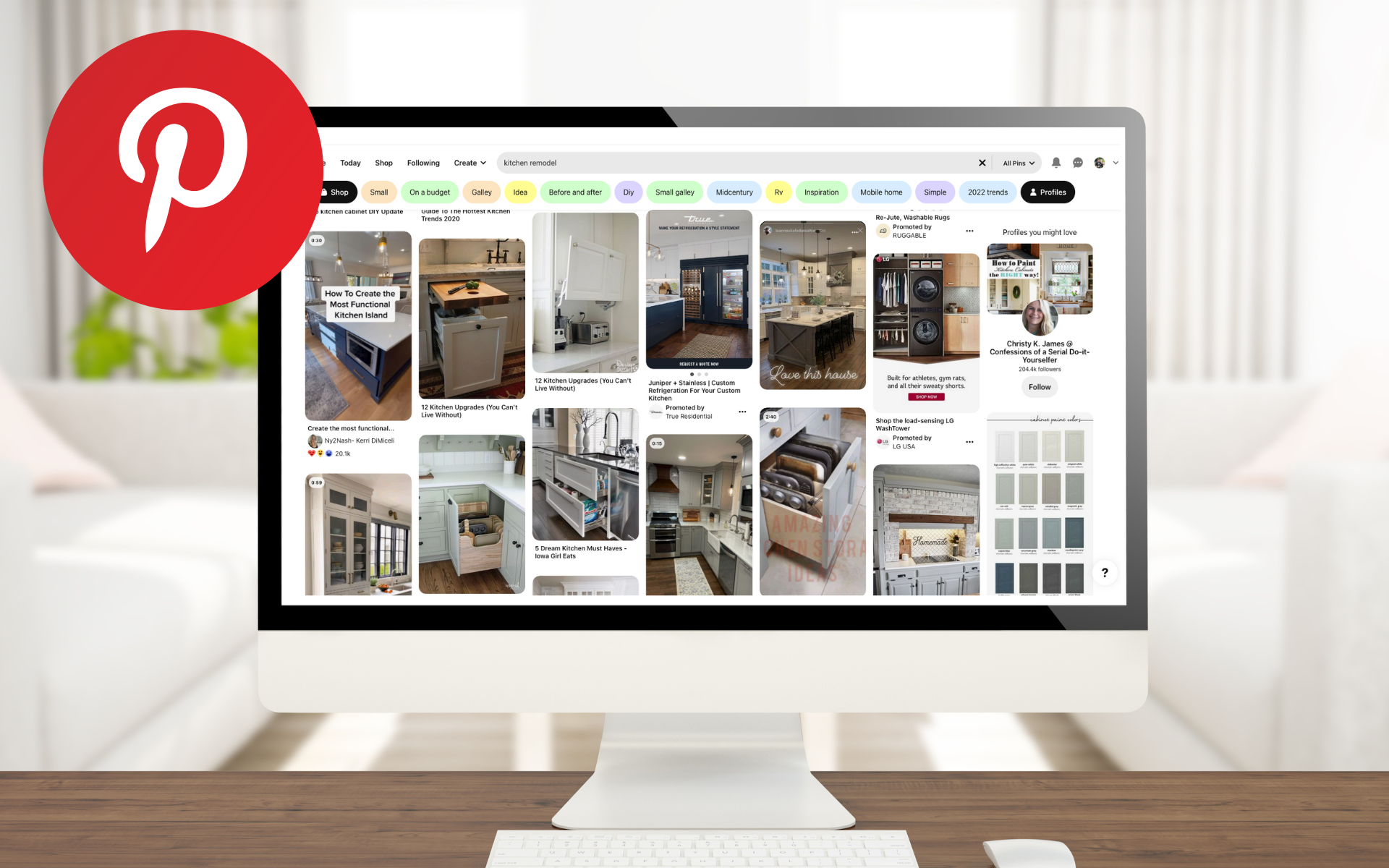Pinterest can be an excellent resource for home remodeling ideas. You will find inspiration for every step of the process, from picking out a floor plan to choosing paint colors. By using Pinterest to its fullest potential, you can get the most out of your remodel project. Here are some tips on how to do just that.
- Don’t have a Pinterest account? Get signed up – it’s free! Visit www.pinterest.com, fill out the necessary information, and click “Sign Up.” You can sign up through your email address or an existing Facebook account.
- Create boards specific to your remodel project. For example, suppose you are interested in a kitchen remodel. In that case, you may want to create boards entitled Pantry Design, Cabinet Ideas, Kitchen Floor Plan, Kitchen Flooring, Kitchen Lighting, Kitchen paint/design, etc. Or, you can simply create one Kitchen Remodel board where you save all the pins, then you can “Select and reorder” within that board which will group the pins into sections.
- Search Pinterest for your topics. Search “Craftsman Kitchen” if you like that style. Or, maybe you are partial to cherry cabinets, granite countertops, etc. You can be as specific or as general as you like! When you find something that catches your eye, click “Save.” Pinterest will ask which board you want to select, and it’s saved!
- Pin other websites that have photos or content that you want to save. For example, if you are looking at some great styles on www.hgtv.com, you can select the red “Pinterest” button, which will bring up your Pinterest page, and ask under which board you would like the photo and link saved. On a website like www.thisoldhouse.com, there is a Pinterest logo (P in a circle) in the upper right corner.
- Check out pin boards from other people or companies for inspiration and ideas! If you find a pin you like and click on it, the next Pinterest page with additional information includes the name or company of who initially created the pin. You will find this directly under the Comment section. You can see all they have pinned if you click on the person or company’s name. If their products or ideas complement your dream remodel, click on that board, select the three dots next to the board name, and “Follow.”
- One of the best features of Pinterest is the ability to share a board. If you have a friend that is great with design, share your board with them for their input. Or, if you are struggling to express your ideas to an architect, contractor or designer, share the Pinterest board(s) that provide images of what you’d like to see in your home.
If you’re in the market for a home remodel, Pinterest is a great place to start. By pinning pictures of rooms and features you like, getting ideas for color, materials and design, and sharing your boards with your architect or contractor, you can get inspired to create the perfect home remodel. So, what are you waiting for? Get started on Pinterest today! And remember, there’s no harm in creating your “Dream Home” board. When you’re ready to bring your Pinterest ideas to life, give Northfield Construction Company a call. We’ll be happy to help turn your online dream into reality.